- Products
- Beijer Electronics
- Advanced Automation Solutions
- BCS Tools
- BCS Automation Server
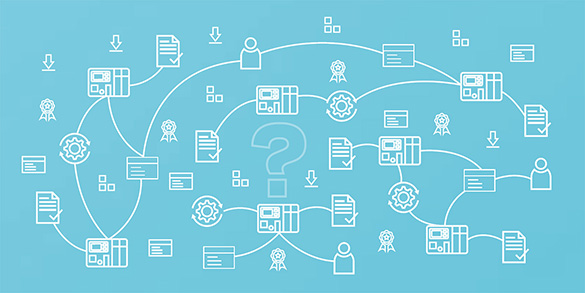
A typical controller network in a typical company
What does device linking look like today?
- 7 controllers
- 4 BCS Tools CODESYS projects
- 4 boot applications
- 7 individual parameter sets …
… are processed by multiple developers at different locations. On top of that, there is an indefinite number of access rights, certificates, and other additional files.

Who coordinates this, and above all – how? BCS Tools featuring the CODESYS automation server is the Industry 4.0 platform for professional automation. The automation server uses conventional web technologies to simplify typical tasks of automation engineers that are very difficult to solve. The system allows for convenient administration and commanding of controllers and the installed software in the browser of a PC, tablet, or smartphone. A ticket system allows assignments to be forwarded in a targeted and secure manner. The automation server is intended as “Software as a Service” and runs in a public cloud infrastructure. Therefore, users do not have to invest in any hardware, and at the same time a higher availability is reached. Cloud security has top priority with the automation server. Production and controller data, source code, and other sensitive information are optimally protected at all times.
Intelligent device replacements
Worst case scenario for your production: A control system fails unexpectedly. The consequences: Machine downtime, stagnating processes. Quick action is required here.
Even if you have a replacement device at your disposal, many questions remain unanswered: Which version of the application software was installed before the failure? Where is the particular project stored? Which version of the development software was used to create the application? Is there a suitable boot application? Where exactly is the affected controller located? Is there a backup of important data?
BCS Tools featuring the CODESYS automation server knows all the answers and enables you to exchange and commission in the shortest possible time. This reduces your workload, reduces the risk of errors and reliably limits possible damage.
How do you benefit from intelligent device replacements?
- Precise matching of device identifications regarding location and ID
- Automatic output of the correct boot application
- Automatic roll-out of the application
- Automatic setting of stored parameters
- Automatic transfer of user rights
- Simple and automated backup and restore process
- Central, natural storage location for backup data
- Enormous time saving: takes seconds instead of hours
Currently available functionality
Perfect overview of your control landscape Including information about topology, controller status, current project, boot application, as well as application parameters controller-specific functions such as automatic backup/restore of the application software via ticket system, roll out of application changes, and usage of application templates
Progressive extension of functionality
Additional controller-specific functions
- Certificate management, firmware update, and user management
Continuous integration processes
- With a build server to create the boot application, static code analysis to avoid potential application errors, profiling for runtime analysis of the PLC program, unit tests for function testing
Central tool data storage
- With repositories for devices, libraries etc. as well as installations of the development system
Implementation of individual, specific services on an online server platform
- Using a practice-oriented framework for the automation server
Easy logging and analysis of process data and events
- As a lean supplement or alternative

